fm:PageTitle
The PageTitle component allows you to change the <title> of your html document from within your application template.
It allows you to change the browser's window or tab title. You could, for example, set it to the name of a media file you're looking at currently. This component is invaluable if you want to enhance your website's SEO.
Example
<fm:PageTitle>That's what she said!</fm:PageTitle>
The code above will output this: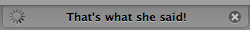
Supported attributes
This component does not accept any attributes.
Template variables
fm:PageTitle produces a template variable in a different way than most others.
It populates the global {$pageTitle} variable, which should be placed in the <title> tag. See More examples below.
See also
More examples
The following code should be placed in the wrapper template that's used by the template you want to set the title with:
<head>
<title>My application - {$pageTitle}</title>
</head>
<!-- this goes in the wrapper -->
The following code should be placed in your Application template. In this case, we're going to use a mediadetail page.
Make sure this template uses the right wrapper template (that includes the example above) to see it update the page title.
<fm:PageTitle>{$$media_title} by {$media_username} from {$media_user_city}</fm:PageTitle>